Samsung G610F frp remove ,reset.unlock file adb enable Free Download without password
Samsung G610F frp remove, reset, unlock file adb enable Free Download without password

Halo Sahabat [Duniaku Techno ##home##] - "All Samsung Google Lock Frp Remove Adb Enable File Free Download / without password"
Welcome to gsm tomal, This blog about of mobile software problem & Solution.Here you find all information about android, windows mobiles,iphones-flashing,repair,unlocking, box setup,Flash tools,firmware,Stock Room,Flash File Free Download / without password.You also get easy tutorial & solution
Frp Remove tutorial
1 step = Download Frp remove adb Enable file [ Sboot ]
2 step = Extract to this Folder [ frp file ]
3 step = [Download odin flash tool ##eye##]
4 step = Extract to this Folder [ odin ]
5 step = open odin
6 step = now select '' PDA''
7 step = Select Frp removeal file [ sboot ]
8 step = install SAMSUNG USB Driver for Mobile Phones
9 step = Phone must be download mode
10 step = Usb Cable connect in your phone
11 step =show odin typing added
12 step = Select Start
13 step = flasing done reset your phone
14 step = wait few minit
15 step = Use Z3X Box/Nspro/ocktopus/ocktoplus/frp removal tool
reset frp
[Click Download Samsung G610F get your file now ##download##]
Samsung Flash tutorial
1 step = Download Samsung flash file [stock room]2 step = Extract to this Folder [ stock room ]
3 step = Download odin flash tool,Z3X box,nspro/ocktopus,ocktoplus.umt
4 step = Extract to this Folder
5 step = open odin,flashing box
6 step = now select '' PDA''
7 step = Select Samsung flash file [stock room]
8 step = install SAMSUNG USB Driver for Mobile Phones
9 step = Phone must be download mode
10 step = Usb Cable connect in your phone
11 step =show odin typing added
12 step = Select Start
13 step = flasing done reset your phone
14 step = wait few minit
15 step = finish
Jangan Lupa Komen dan Share Kalau bisa Di subscribe oke saya tunggu, terima kasih telah berkunjung kesini jangan lupa mampir lagi


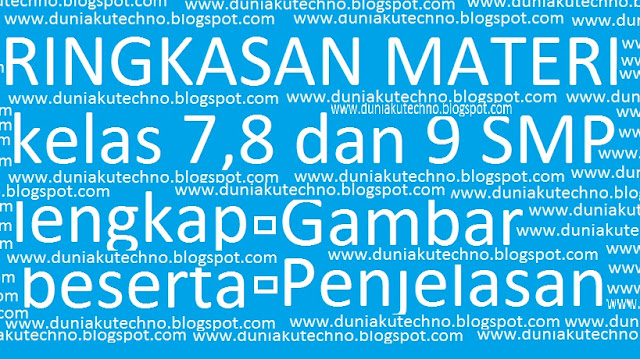
ini flash nya pia odin master fail rar masuk ke ap polder
ReplyDeleteCoba lagi diulang kalau bisa di screenshot ya :D
Delete